Streaming Church Services
Many services will be additionally simulcast on on YouTube or on Facebook (funerals and weddings are not simulcast to Facebook or YouTube, only Boxcast.tv or on our home page).
There are BoxCast streaming apps for Apple TV, Roku, and Amazon Fire. Instructions for Roku are below.

Accessing the Immaculate Conception Church Channel from your Roku device
- Press the Home button
 on your Roku remote.
on your Roku remote. - Scroll to open the Channel Store.
- Scroll down to select Search Channels and enter the keyword BoxCast.
- Select the BoxCast channel from the search box and press the OK button
 on your remote to open the details.
on your remote to open the details. - Select Add Channel to install the channel on your Roku device.
- Once the channel has been installed, open the BoxCast channel
- Search for “Immaculate.” Scroll down to select the Immaculate Conception Church.
- Add to favorites, this will keep the channel easy to access.
Open the BoxCast channel during our regular worship time and then select the live broadcast.
Watching Past Recordings
Our Boxcast video archive of all of our recordings over the last 90 days is available here. If there is anything you want to download to keep permanently (Mass, wedding, funeral, etc.), please contact the webmaster as quickly as possible and you can be provided a download link to save it.
Anything posted to the YouTube Channel is available for one year in accordance with the licensing terms for broadcasting music. Additionally, live broadcasts on our Facebook page will be available for replay, download, or sharing for only 30 days – after that, Facebook automatically deletes them.
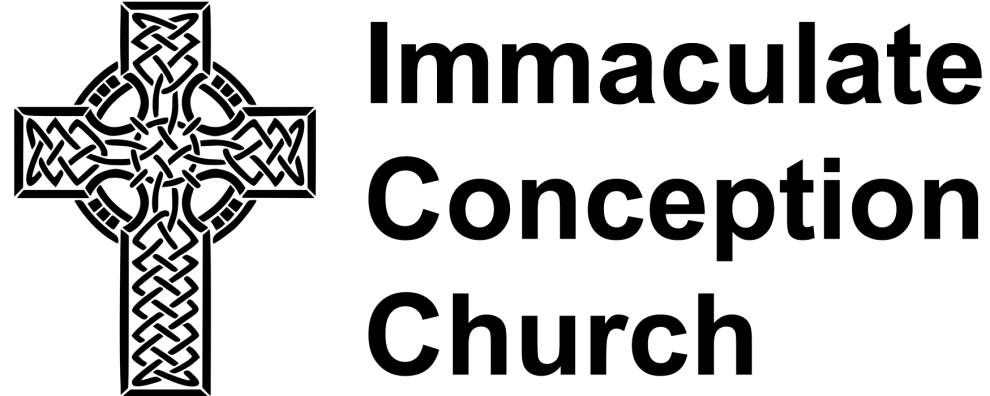
 on your Roku remote.
on your Roku remote. on your remote to open the details.
on your remote to open the details.